Goldtouch Ergonomic FlexMouseTM Product Details
Goldtouch Ergonomic FlexMouseTM comes with different backs that can be swapped out to help employees perform different types of tasks. For instance, smaller backs can be used for tasks that require more precision, while larger backs can provide more comfort while an employee is doing more generalized mousing. Four buttons ensure clicking is always within reach and without strain.
This customized support is designed to keep the hand with the fingers slightly cupped and splayed with the thumb forming a C-shape with the index finger. This, in turn, keeps wrist pronation neutral with a 24°, which is what you would find in a weightless environment. “Weightless” here indicates that there is no strain or pressure put on the wrist.
Beyond ergonomics, the FlexMouse offers a best in class experience across all mouse types. Wired and wireless versions allow for maximum choice and customization, as employees can choose their preferred working style. Take the FlexMouse on the go, or keep it tethered to a desktop in the office. The wireless FlexMouse works with any embedded or third-party Bluetooth adapter for quick and easy setup and is simple to pair in a few steps. Whatever options employees choose, the FlexMouse is ready and eager to adapt to their preferences and needs.
Finding the Right Fit For You
With its four back attachments, it is no wonder “flex” is in this adaptable mouse’s name. But how can you find the right fit for you?
First, choose a back and place it on the mouse. Then lay your hand over the mouse, ensuring that the base of your palm is on the back edge of the mouse. Extend your fingers forward to rest on the mouse buttons. Are they hanging over the end? If so, try going up a size. Can they not quite reach the buttons comfortably? Try going down a size. Simply repeat this procedure until you find the right size for your needs.
Ergonomic Benefits
The chances are you are spending a vast amount of time at work and at home using a computer for tasking and recreation. This invariably means using some form of mouse or touchpad to fulfil your duties. Over time, the focussed and repetitive movements of mouse work can lead to musculoskeletal disorders and affect your performance. This makes the mouse an incredibly important part of your workstation.
Ergonomic mice can help with conditions like Carpal Tunnel Syndrome, Repetitive Strain Injury and Arthritis.
Goldtouch Ergonomic FlexMouse™ Features
- Comes with 4 size adaptions
- Designed to keep hand cupped and fingers slightly splayed
- 24° slope keeps wrists neutral to reduce wrist pronation
- 4 buttons provide easy clicking
- 4 cursor speeds
- Wired or wireless Bluetooth
- USB and RF connectivity
- Mac and Windows compatibility
- Plug and play
View our full range of ergonomic mice.
View more information about Goldtouch Ergonomic FlexMouse from the manufacturer.