Kinesis Advantage 2 Keyboard Product Details
Kinesis Advantage 2 has a wealth of ergonomic design features to help improve productivity and protect against musculoskeletal injury.
Due to the split keyboard design, each hand has its own set of keys which have been split and positioned a short distance apart. The split nature positions hands at shoulder width and perpendicular with the home row of keys. This keeps your wrists straight, avoiding abduction and ulnar deviation.
The key wells have been scooped into a concave shape which means hands and fingers are able to relax into a natural posture, curled down towards the keys. Key heights are varied to match differing finger lengths which shortens keyboard reach and reduces over-extension. The home row of keys is colour coded and sculpted so you can find them without taking your eyes off the screen.
The keyboard surface is concave and the key wells are tented to an optimal 20° angle which elevates the thumb side of the hands to reduce the forearm pronation typically caused by flat keyboards.
A smaller footprint has been achieved with the elimination of the numeric keypad and relocation of some of the function keys to sit under the thumbs. This creates a compact keyboard design which allows the mouse to be positioned closer to your body to avoid over-reaching. The numeric keypad has been relocated to the right-hand set of keys and toggled via the usual Num-Lock. Heavily used function keys like Space, Delete and Return are used by your thumbs so weaker fingers aren’t being overused.
Integrated palm supports help promote a neutral wrist position, reducing harmful wrist extension. Self-adhesive, cushioned palm pads can be attached for extra comfort and the supports provide a comfortable surface to rest your hands when you are not typing or taking a rest.
A vertical, orthogonal key arrangement mirrors the natural motion of your fingers. The staggered keys found on conventional keyboards are a throwback from typewriters, but the vertical keys of Kinesis Advantage 2 improve comfort and productivity.
Ergonomic Benefits
If you are spending a large amount of your day using a computer you will invariably be using a keyboard to interact and fulfil your duties. Standard keyboards aren’t suitable for sustained use and can lead to various health and posture problems. Ideally, an ergonomic keyboard will be chosen to replace your standard computer keyboard so you can work in comfort, safely and efficiently.
An ergonomic keyboard helps to optimise your workspace and a variety of designs are available to meet your physical and work needs. The design and layout will position your forearms, hands and fingers in a comfortable work position that facilitates ease of use and eliminates the possibility of injury.
Overall body posture is also influenced by using an ergonomic keyboard. Your arms and shoulders are encouraged to sit in correct alignment and reaching is minimised.
Kinesis Advantage 2 Keyboard Features
- Split keyboard
- 20° tenting design
- Built-in palm supports
- Concave key wells
- Orthogonal key arrangement
- Thumb function keys
- Compact design
- Low force keys for maximum comfort
- Numeric keypad alternative included
- Program exclusively with the SmartSet Programming App
- QWERTY and Dvorak layouts
- USB plug and play
- Windows, Mac, Linux, Android and Chrome compatible
View our full range of ergonomic keyboards.
View more information about Kinesis Advantage 2 Keyboard from the manufacturer.