Kinesis Freestyle 2 Keyboard Product Details
Kinesis Freestyle 2 has a wealth of ergonomic design features to help improve productivity and protect against musculoskeletal injury.
The keyboard has a unique split design that can either be joined via a pivot or totally split apart and joined via a 22cm or 50cm connecting lead. The split nature allows you to position your hands at shoulder width and perpendicular with the home row of keys. This keeps your wrists straight, avoiding abduction and ulnar deviation. This flexibility caters for your unique needs, enabling the keyboard modules to be positioned according to your size.
Tenting of the keyboard can be facilitated via 3 optional accessories and each side can be angled independently of the other. V3 and VIP3 allow the keyboard to be tented from 5-15° and Ascent enables the keyboard to be tented from 20-90°. Angling the keyboard in this way protects against forearm pronation and allows you to position your arms in a more natural position.
A smaller footprint has been achieved with the elimination of the numeric keypad and ergonomic layout of the keys. This creates a compact keyboard design which allows the mouse to be positioned closer to your body, avoiding over-reaching. Driverless hot keys for commonly used actions have been provided with ribbed, tactile surfaces, reducing the need for mouse clicking. A Kinesis numeric keypad can be supplied to work in conjunction with the keyboard.
Most traditional keyboards include a 10° positive slope, front to back, which bends the wrists and can lead to repetitive strain and wrist injuries. The Kinesis Freestyle 2 Keyboard has a zero degree slope to help reduce this wrist extension. Optional palm supports further help promote a neutral wrist position.
The keyboard utilizes quiet, low-force keys that provide a 25% reduction in keying action over many other ergonomic keyboards.
Ergonomic Benefits
If you are spending a large amount of your day using a computer you will invariably be using a keyboard to interact and fulfil your duties. Standard keyboards aren’t suitable for sustained use and can lead to various health and posture problems. Ideally, an ergonomic keyboard will be chosen to replace your standard computer keyboard so you can work in comfort, safely and efficiently.
An ergonomic keyboard helps to optimise your workspace and a variety of designs are available to meet your physical and work needs. The design and layout will position your forearms, hands and fingers in a comfortable work position that facilitates ease of use and eliminates the possibility of injury.
Overall body posture is also influenced by using an ergonomic keyboard. Your arms and shoulders are encouraged to sit in correct alignment and reaching are minimised.
Kinesis Freestyle 2 Keyboard Features
- Split keyboard up to 50cm
- Tenting from 5-90° via optional accessories
- Quiet, low force keys
- Low profile 0° design
- Compact size
- Optional palm supports
- Optional numeric keypad
- USB plug and play
- PC and Mac compatible
View our full range of ergonomic keyboards.
View more information about Kinesis Advantage 2 Keyboard from the manufacturer.