Logitech MX Ergo Trackball Mouse Product Details
Logitech MX Ergo Trackball Mouse is an ergonomic mouse with a sculpted design that uses a trackball for cursor movements. Using a trackball minimises hand and wrist movement, resulting in 20% less muscle fatigue in your hand, wrist, and forearm when compared with standard mouse use. This means you can work comfortably and more efficiently with fewer chances of strain or injury.
Since you do not need to move your hand around for mouse tasks, MX Ergo is great for tight workspaces and busy desks. Plus, you can track smoothly on any surface as cursor control comes from the trackball, not a sensor underneath.
The mouse has been crafted for the shape of your hand allowing you to work comfortably, even when days are long. The shape of MX Ergo ensures full palm support, while the soft rubber offers a comfortable grip. The mouse also features the ability to adjust the angle from 0 to 20°, allowing you to work with improved posture.
Easy thumb control makes excellent tracking and accuracy part of your daily routine. The precision mode button (DPI) lets you seamlessly switch between precision and fast-tracking mode with sensitivity switchable from 512-2048 DPI.
The mouse allows you to seamlessly control two computers with its Flow technology by simply moving the cursor to the edge of the screen. Your trackball seamlessly moves with you, even between Windows and macOS and lets you transfer text, images, and files between computers using Logi Options+. You simply copy on one and paste it into another.
MX Ergo is fully customizable in every app you use and you will work faster with predefined specific profiles in apps like Adobe Photoshop, Adobe Premiere Pro, Final Cut Pro, Google Chrome, Safari, Microsoft Word, Excel and PowerPoint.
The long battery life of the mouse allows you to focus on work and worry less about charging as it holds power for up to 4 months. For further perspective, one minute of charge gives up to a full day of use and charging is fulfilled via the front micro-USB port. Please note that battery life may vary based on user and computing conditions.
Cleaning the trackball is easy as you simply eject the ball with the back of a pen through the dedicated hole on the bottom of the trackball, clean and then reinsert.
Connectivity is offered via the option of Bluetooth or the unifying wifi USB receiver.
Ergonomic Benefits
The chances are you are spending a vast amount of time at work and at home using a computer for tasking and recreation. This invariably means using some form of mouse or touchpad to fulfil your duties. Over time, the focused and repetitive movements of mouse work can lead to musculoskeletal disorders and affect your performance. This makes the mouse an incredibly important part of your workstation.
Ergonomic mice are quite diverse and one that is correctly specified will not only meet your physical needs, but also help you to optimise your workspace. The mouse will safeguard you from the risk of pain and injury and also allow you to work efficiently and accurately.
Ergonomic mice can help with conditions like Carpal Tunnel Syndrome, Repetitive Strain Injury and Arthritis.
Logitech MX Ergo Trackball Mouse Features
- Trackball design
- Sculpted shape fits hand
- Ca be angled from 0-20° for improved posture
- 4-month battery life via 1 full charge
- 1 minute of charge equals 1 day of use
- Fully customizable to every app you use
- App presets such as for Microsoft the Adobe Suite are available
- Bluetooth or 2.4GHz wireless connectivity via USB receiver
- Wireless range 10m
- Sensitivity switchable from 512-2048 DPI
- 8 buttons with 6 customisable
- 2-year limited warranty
- Plug & Play installation
- PC, Mac and Chrome compatible
View our full range of ergonomic mice.