Benefits of using a roller bar mouse?
Most computer users wil position their mouse to the side of their keyboard which forces the mouse further away from the body and requires stretching to reach it. This places large strain on the neck, back and shoulders and can cause Repetitive Strain Injuries (RSI) by continually transferring the hand from mouse to keyboard. Our roller bar mice sit in front of your keyboard, removing the requirement to 'reach' for a mouse and creating a more comfortable posture.
Roller bar mice also promote a flat, neutral wrist and hand position which helps to reduce strain on the wrist and offers a fantastic solution to computer users who find gripping a traditional mouse painful i.e. individuals with arthritis.
The functionality of our roller bar mice also increase productivity through easy to use shortcut functions and dual handed use. Spreading the workload over both hands and using shortcut buttons which reduce clicking, further helps to prevent and alleviate the discomfort of repetitive strain injuries.
Using a roller bar mouse
Roller bar mice can take a day or two to get used to, but stick with it and you will both see and feel the benefits throug increased working comfort and efficiency.
A bar is rolled from left to right and forwards and back to comfortably control cursor movement, whilst all shortcut function buttons are placed within close proximity to the hand - making them comfortable and smooth to use with either or both hands.
Contact us to try a roller bar mouse from our best-selling Contour RollerMouse range!
Order a roller bar mouse online today!